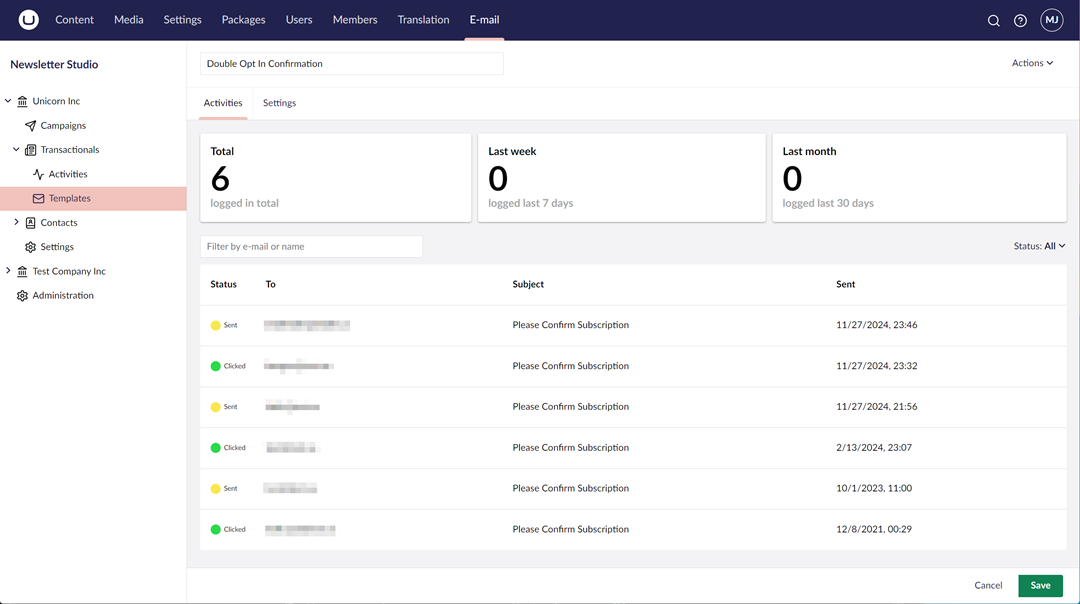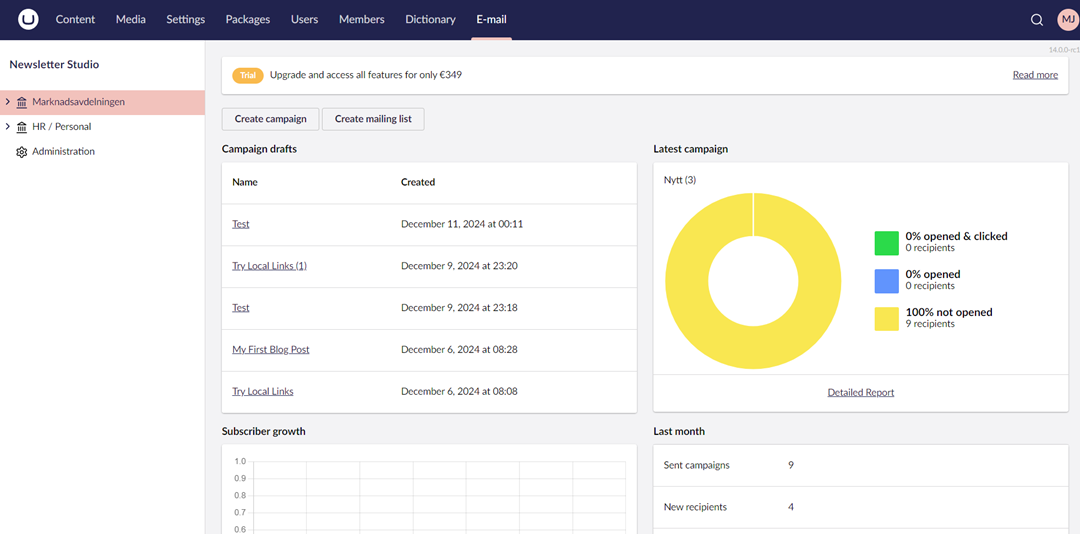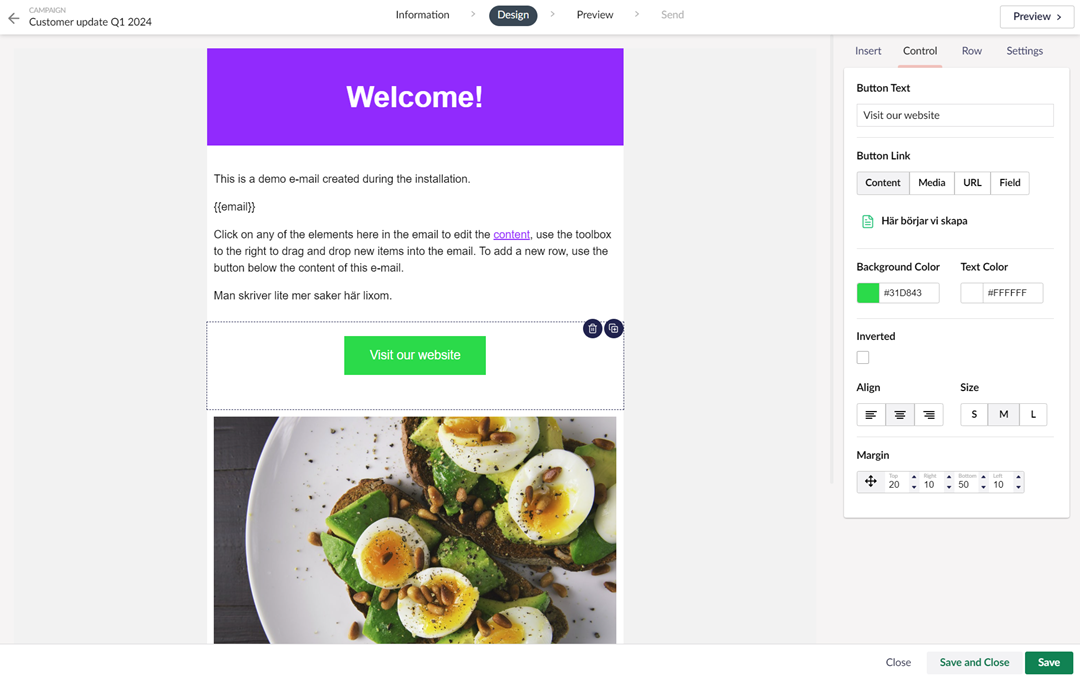Finally, after a lot of hard work - the Newsletter Studio 3 for Umbraco 8 is out!
Looking for Umbraco 9? Have a look here.
A total rewrite
The new version is a total rewrite for Umbraco 8, we have tried to be smart about this so that we can make the move to Umbraco vNext (based on .NET 5).
The beta version should be fully functional, almost all features from version 2 is included along with a lot of new and existing features. It would take hours to go through all of them, but this is a brief summery of the most important news.
Responsive Email Editor
The old "Rich Text Editor" used to create emails in version 2 is long gone and replaced with an editor that makes it super easy to create responsive emails with high resolution images that renders nice in all desktop and mobile clients.
The editor is configurable with custom themes that controls default colors, fonts, sizes etc. It's also possible to extend many parts of the editor ie. adding custom Email Controls (like Image, Text, Button) and create "Merge Field Providers" that lists valid Fields for the editor to insert.
The rendering of the email is done using razor templates, one "main template" for the rows and columns and one template for each Control, all of these can be customized in a custom theme if needed.

Transactional Emails
While this is not included in beta the addition of transactional email will be a huge improvement for the package. Developers can create C# models with property attributes that makes it possible to show the class-properties and options as Fields inside the email editor. The possibilities with this are endless but most obvious examples is welcome emails, forgot password emails, signup confirmations etc.

Multi-Tenant support
The new version is built around a optional multi-tenant foundation. Each installation will have at least one "Workspace". Each Workspace is an independent "entity" that has it's own recipients, mailing lists, themes and settings. Workspaces comes with granular permissions that can be mapped to User Groups or individual Users.
Using multiple Workspaces comes with additional charges for the license, see the pricing page for details.
Email Service Providers
SMTP is still the way to send emails but these days there's a lot of great Email API services available. In Newsletter Studio 3 the process of sending the email is abstracted so that it's quite easy to implement an "Email Service Provider" that can talk to what ever API we want ie. Mandrill, SendGrid, MailJet or MailGun. This make it possible to skip the slow SMTP-protocol and send via API if wanted.
Improved Recipient Details view
A fundamental changed in v3 compared to v2 is that each Workspace only stores a Recipient once and creates relations between a Mailing List and the Recipient. This makes it possible to create a nice view with details about each Recipient.

Install using NuGet
We've made the package available on NuGet:
Install-Package NewsletterStudio
https://www.nuget.org/packages/NewsletterStudio/
Install as Umbraco Package
There is also a Umbraco Package that can be installed via the Backoffice of Umbraco, just go to our page on our.umbraco.org to download the package.
Documentation
Once you've installed the package, take some time to look at the documentation.
Known issues and feedback
At the moment there is no known issues with the package. Please feel free to reach out with questions and feedback to info@newsletterstudio.org.
Release notes / change log
See the change log for version 3